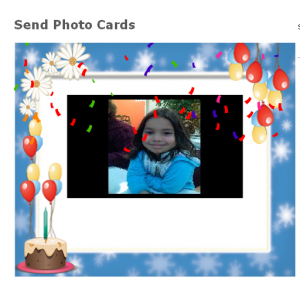Easter is this weekend here is one last minute help from us to get you ready with a good Easter Card. Take a look at our video on how to create photo cards at home?
Category: Photo Cards
Christmas Cards Photo App
We have recently released our Christmas Cards Photo App make sure to download it today from the itunes app store.
The new photo card app from Gotfreecards.com, the popular online destination for free ecards and printable cards, enables users to turn their photos into e-greeting cards. With this app, users can send creative photo cards using their mobile gadgets. Users can customize just about every aspect of the card that features their chosen photo at its center. One can select a predefined background for the photo greeting card from an array of choices, then choose a photo frame to go with the picture and background, add and edit the photo and finally, decorate the card by including stickers.
Primary Feature
1.Select pre defined background
2 Select pre defined photo frames
3. You can add your own photo and edit it
4. You can add stickers to your cards
5. You can share it will all your friends on facebook, twitter or email

2012 Printable Calendars
Hurray! Brand new calendars are here and you don’t even have to wait to get them. Choose from our many designs and print out one for each room in your house. Maybe get a couple for your desk at work and a few as gifts for your coworkers too! You can even personalize some of our calendars with a favorite photograph – what better way to put those holiday pics to use? Personalize, print and plan away. Here’s wishing you a happy and prosperous 2012!
Print 2012 Calendars.

The Joy of Using Photo Cards
If you’ve ever sent someone a photo card before, you probably realize that it’s one of the most powerful ways to personalize your messages. If you haven’t used photo cards, the good news is there’s not much you need to do to see how much more meaning your wishes take on just by adding a picture from your collection.
There’s something about a loved one’s picture that adds a whole new dimension to just about anything. From personalized photo totes to memory books, photo mugs and decorative plates to t-shirts, you can transform pretty much any gift to a memorable one by adding a picture to it – a picture of yourself and/or your family, your pet, your home or something that has special meaning to you and the recipient.
The best part of using photo cards from gotfreecards is that they cost you nothing, can be created at home and sent out in a flash. No hassles whatsoever! Experience the joy of using photo cards today.
- Simply visit our photo ecards selection
- Choose and upload a picture from your computer (Or, pick one of ours that matches the occasion)
- Customize the background, frame and music
- Fill in the sender and recipient details and
- SEND!
- If you want a printable photo cards, just select the respective option, upload your photo, type in your message and print it out at home. Slip it into an envelope( if you want to) or paste it on the refrigerator or slide it under the pillow – however you choose to give it, you can be assured the recipients will be pleasantly surprised and delighted that you put the thought and effort into creating photo cards for them!
Photo cards can be used for party invitations, thank you notes, greeting cards and decorative posters. They even make great wrappers for goodies and party favors. Using a photo is sure to add special meaning to your cards and bring a smile to everyone’s face. Photo cards are likely to be cherished for a long time and less likely to end up in a pile of greeting cards that nobody opens and reads again.
If you have a birthday, party, graduation or special occasion coming up in your family, visit our collection of photo cards right away and you’ll see how infectious joy can be.
How to create Birthday Party Invitations
 Online birthday party invitations –
Online birthday party invitations –
a free and fabulous way to invite guests to your party
“Mom, can we invite Sarah and Sally to the party?” “Can I get a new bike this year?” “Can we go to Disneyland?”
All signs that a birthday is coming up!
If you’re a busy mom (or dad) planning Junior’s birthday party, you probably wish there were things you could cross off your to-do list (and your budget) right now! Kids’ birthday parties are supposed to be fun for everyone – after all they celebrate our most precious gifts. But, between guest lists and goody bags, it’s easy for parents to get overwhelmed by all the planning that goes into a child’s birthday party.
It doesn’t have to be so.
The trick is to keep party planning simple.
All kids really want is to have a good time with their friends and maybe a favorite character or two. How you execute it all is up to you. The details that go into the cake, the hand-picked favors for each child, the elaborate balloon arrangement – are all great add-ons. They look good in the birthday pictures you’ll send grandma. But truthfully, you only have to focus on the things that are important to you and your child. You can simply leave out the rest if you don’t have the luxury of endless free time or a large budget.
Planning a party
Birthday parties can be easy to plan if you start a couple of weeks ahead.
* Make a guest list.
* Pick a venue – a park or your backyard is great for outdoor summer parties. Indoor venues include kids’ party places like Chuck E Cheese, children’s museums or your living room
* Choose a cake, snacks and refreshments. Set a reminder to pick up the cake and other items on the day of the party. If the party place has food – terrific!
* Get your child’s opinion on what character or theme he likes. Use the Yellow Pages, the internet or your friend’s recommendations to arrange for a clown or character.
*Make a shopping list and go out and get all the plates, decorations and other things you need to match the theme.
All of this can be accomplished within a few hours if you plan well.
Send out free, personalized online party invitations
When it comes to sending out invitations, you don’t need to sweat it one bit. Simply use gotfreecards’ free birthday party invitations to invite as many guests as you like at no cost!
Our birthday party invitations – both photo cards and printable invitations – are specially designed for little guys and gals. Available in various kid-friendly colors and themes ranging from flowers to balloons to animal characters, these cards are easy to customize.
* Just upload your little prince or princess’s picture.
* Add the party details in the text box.
* Print them out and mail them to your guests OR just click send to email them.
And that’s all there is to it. Now go enjoy that party!!
How do I make Christmas Photo Cards?

It’s become a tradition, in many families, to mail out Christmas cards with family photos attached to everyone on the gift list. I have a niece, for example, who I’ve watched grow up, one year at a time, just through the yearly Christmas cards her parents send out. Now, the tradition of sending photos to your family members along with your Christmas cards has gotten a whole lot easier, and a whole lot cheaper, too.
The first thing you need to do is point your Internet browser to the Got-Free-Ecards Christmas photo cards page. On this page, you’re going to be faced with the first of several decisions: what size card do you want to create? Currently, there are designs available in 5” x 5” and 8” x 4” sizes. And within those sizes, there are several designs to choose from. Just pick the one you like the best, and click on it.
On the next page, you’ll see a larger version of the card you’ve picked at the top of the screen. Below that are options for customizing the font—including alignment, color, size and style—and on the left size of the screen there’s a list of step-by-step instructions for making your card (so even if you forget everything I tell you here, you’ll still be set!).
The first thing you’ll want to do is hover your mouse over the center of the stock photo on the card. A button will appear, which reads, “Upload Photo.” Click it, and you’ll be taken to an explorer window, of the contents of your computer. Go through the contents of your computer, find the photo you want to upload, and click, “Open.” The stock photo on the card should be replaced by your own personal photo.
Hover your mouse over the picture again. Along the top edge of it, you’ll see three more icons: to zoom in or out on the image, or to flip it around in 90 degree increments. And at the bottom of the picture, just below the “Upload Photo” icon, there’s a “Best Fit” icon. Now, if you use either of the “Zoom” icons, you’ll be able to click and drag your photo across the screen. Use this feature if you want to crop it in a specific manner. Also, after using “Zoom,” an icon appears at the bottom of the picture, to the left of the “Best Fit” icon, that will allow you to automatically resize the photo to cover 100% of the screen. And, if after all your own fooling around you’re still not happy with your own results, just click that “Best Fit” icon, and the picture will automatically resize to an optimal fit and position.
Now, if you want, you can leave the stock message—“Merry Christmas”—as it is. Or, just click once, anywhere over the text, and you’ll be able to retype your own message. Now, see the gray box above the text? Click and drag there, to move your message anywhere on the screen. And you can even change angle at which your message appears, by clicking and dragging the green colored curved arrow at the top and right of the text box.
Now it’s time to mess with all those text options at the bottom. You can change the font color, the size, the formatting style (like bolding and underlining), and even the type of font itself.
If you’re satisfied with everything you see, then there’s only one thing left to do: click “Print.”
Not only is this whole process a lot more personalized than sending regular Christmas cards, it’s also less time consuming. And, best of all, (if you ask me, anyway) it’s absolutely free! So this Christmas, why not change up the tradition, and try Christmas photo cards
Thanksgiving – Does gratitude spring from your heart or from you lips?

How many people will you say, “Thank you” to, today?
Your doorman. The cab driver. The guy at the coffee shop. The person who holds the door open for you. Or asks you to have a seat in the lobby. When you think about it, you probably say “Thank you” more times than you realize everyday.
The question is, how many times do you really mean it?
We learn to say the words early on. Even 2-year olds know to thank you when you give them treats. Sure, the words sound sweet and it seems like they’re the right thing to say. But, when you give it some thought, you’ll probably see that most of the time, they’re empty.
We say thanks when someone wishes us a nice day, and yet, do we really spend a moment to appreciate the beautiful day outside? We say, “Thank you” to the person who hands out our order at the drive in. And yet, do we really feel the gratitude deep in our hearts, for the food we are so blessed to have everyday? “Thanks.” “Thank you.” “Appreciate it” are words we use over and over, without giving as much as a thought to what they really stand for.
Gratitude – is it just a seasonal, marketing tool?
It’s one of those over-stressed, yet under-valued concepts that has spotlight shined on it every once in a while. Like around Thanksgiving, for example. The entire month of November, you’ll probably see articles and blog posts everywhere you look about being thankful. Come December, and the focus will turn to the best holiday deals and New Year’s parties. Why is it that something that ought to be an intrinsic part of our lives and our vocabularies acquires importance only during certain times and fades away into oblivion for the rest of the year? How did we end up reducing gratitude to something like a seasonal allergy that we talk about only when everybody else is talking about it?
How do we go back to being grateful for and appreciative of the gifts in our lives, not just around Thanksgiving, but all through the year, year after year?
- Before you say “Thank you”, stop. The next time you’re about to say the magic words, catch yourself. Think about what you’re going to say. Whether you’re about to thank the cashier at a store or the teller at the bank, remind yourself what you’re grateful for, before you utter the words. They will sound far more sincere, leaving you (and the other person) in a better, more appreciative frame of mind.
- When you say it, mean it. Or don’t say it. When you say “Thank you”, make sure you’re expressing your feelings, not just exercising your lips.
- Be thankful, even if you don’t say it out loud. There are countless gifts we’re blessed with – small and big, for which we can’t be thankful enough. Be it our family, friends, our health, our jobs, our lifestyles, the opportunities we’re given, the talents we have or just the fact that we’re alive. Regardless of your religious beliefs and faith, appreciate all that you have at least once everyday. You don’t have to be expressive – just spend 30 seconds thinking about and being thankful for the wonderful gifts in your life.
- Thank the people closest to you. They’re the people who care the most for us and who love us unconditionally. They’re also the people we appreciate the least. Parents, grandparents, siblings, friends, children, husband/wife…we can never thank the people we love enough simply for being a part of our lives. Just thinking about what life would have been like without even one of them…makes me shudder. But, sadly, they’re the people, I’ve probably said the least “Thank you”s to! If you’re like me, today’s the day to change that and become more appreciative of all their loving gestures. If you’re not too good with words, or don’t live close to them, our Thank you Ecards are a great place to start. Of course, adding your personal note or even better, making your own Printable Thank You Cards would be great.
What are you really thankful for today? And how will you say it?
Photo Cards
New Customizable Photo Cards!
We here at Got-Free-Ecards are constantly trying to improve the service we provide. So many people have fallen in love with our free ecards and free animated ecards, that we’re adding a brand new feature: totally interactive, completely customizable photo ecards, that you can print out at home, using your own printer!
Like most new things, though, even though this feature is incredibly easy to use, it may seem a little daunting to the first-time user. But if you check out these handy, step-by-step instructions, you’ll be well on your way to creating your own homemade printable ecards.
And remember: like everything else here at Got-Free-Ecards, this feature is absolutely free, and there’s no registration necessary!
First, of course, you need to point your browser to the photo cards website.
-
- Once there, you’ll see all the different categories of cards you can make, from simple Christmas and Birthday cards, to Thank you cards and everything in between. Pick your occasion, and on the next screen, you’ll see a list of templates. Pick your favorite design, and click on it to go to the template.
- On the next screen, you’ll see your chosen design, along with a “dummy” photo, that you’ll be changing in just a minute to your very own photo.
- If you rest your cursor anywhere on the image, you’ll see a list of options pop up. You can choose to zoom in and out of your photo; you can rotate the image; and you can even click to choose the best fit for the space available. For now, though, click the “Upload Photo” option.
- A box exploring your computer will pop up on the screen. Simply go through your files, choose the photo you want to work with, and click “Open.”
- After the system is done loading, you should see your photo on the screen, in place of the dummy photo. Now it’s time to zoom, rotate, and fit the photo, until it suits you just right.
- Now, below your photo, you see the text box? We have some pre-loaded messages, each of them holiday specific, but you can customize these, as well. If you hover your mouse over the text box and hold down your mouse button, you can drag the text box anywhere you want it on the screen.
- And if you click inside the text box, you can change the message itself. Just delete and type!
- Now it’s time to edit your font. Using the options near the bottom of the screen, if you highlight your text, you can choose the font color, the style (as in bold or italics), and if you want the font itself to have left, right, center, or justified alignment.
- Now, there’s one more important step: click print! Yep, that’s right! You’re done!
Photo Cards – Share a picture, send an ecard at the same time
I don’t know about you, but I sure miss picture post cards.
When I was growing up, thanks to my dad’s job, we traveled and moved a lot.
Somehow, I developed a fascination for picture post cards. I would collect postcards wherever we went and mail at least a few out to my close friends. The idea that by sending them a picture of the places I visited or lived in would somehow bring them closer – stuck with me.
I enjoy receiving postcards too. I love reading the little caption below the picture that describes the spot and love learning about the experiences my friends have had in that place. Sadly, nobody sends picture post cards anymore. At least, nobody I know.
It’s so easy to call someone, text them or catch up over IM, Facebook or Twitter that picture postcards seem like too much work. Besides, who’s got the time, right?
But, there is something special about seeing a message accompanied by a photo from a loved one and for a moment – being transported to where they are, even if only in thought.
Since picture postcards started fading away, I think the closest thing to replace them are photo ecards. Like this one. Here, you can simply choose an ecard template, attach a picture you’ve just taken and send it instantly to your friends and family. In some ways, this is even better than picture postcards, because you get to send an actual picture of you from the place you are visiting and do it within seconds. So one minute you could be standing next to the Statue of Liberty and the next minute, your friends across the globe would have received your photo ecard! An ecard and a photo wrapped in one – what a cool way to send your summer vacation pictures to friends and family!
And don’t forget, Friendship Day is Aug 2nd. So, go ahead and send a photo card to your best friends no matter where they are.
If it’s a picture of you standing atop the Statue of Liberty, even better.
Send a Free Photo Card now
Photo Cards – Send Photo Ecards
It seems like every day Got Free Ecards introduces a new, exciting feature to its website. The newest upgrade is the re-designed photo cards. Now, Got Free Ecards has given users the ability to upload their own photographs for a long time, but now there is an entirely new feature! You’re basically building your photo cards from the ground up.
Step 1 Choose Frame and Effects: There are two tabs here to select from: “Frames” and “Effects.” Click on the “Frames” button, and choose your favorite border design for your photo. Then, do the same for “Effects,” to add a little animated flair to your card.
Step 2 Upload Photo: In the “upload photos” box, click “browse” That button takes you into your computer’s hard drive, where you can scan around for the photo you want to use. When you find the right one, click it once, and then click the “open” button. Do you see your picture displayed on the webpage now? Good!
Step 3 Select Music: Select the music track you require to match the frame. You can also not choose any music.
The final step is to fill in the information boxes at the bottom of the page, so we know where to send the card. And for sure add your own personal message just for the recipient!